

 |
I use a variety of programs to capture data and you can find them linked during the text of the
document. If anyone can explain an easier way to capture the data please speak up and tell me as
this is still quite time intensive and wrist painful. The first thing you have to decide is what you're doing. I'm going to be updating my stat page with more data for Riza's levels. My emulator of choice is zSNES. Once you have zSNES open, load your ROM and enter Riza's scenario at the very beginning of the game. Exit the Town of Karn to the North and you should be here:  Press ESC and we'll be loading a few other programs that I use. I use a memory editor called GameShock and you should utilize this table file created for it. Once you've loaded GameShock with the table file you should see this screen: 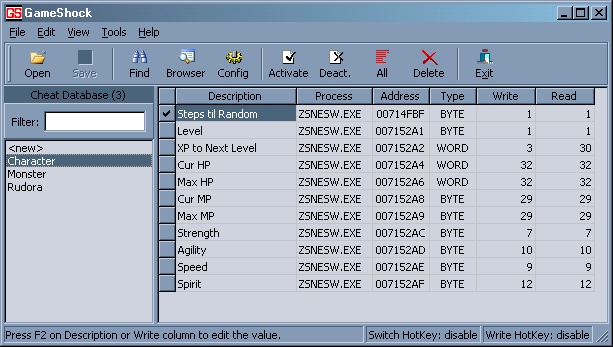 Notice that Steps til Random has a checkmark beside it. That means that GameShock will be updating that value continuously. In this case, every step will lead to a random encounter. You now have a couple of choices; you can hand-key this data into a spreadsheet or you can automate whatever you can. I've automated it by the procedure detailed below. If you hand-key it, you can see that we have most of the information for Level 1:
...the Total XP: line is simply a running total that compiles the XP to that current level. Since we've just started the XP is 0. The disadvantage to hand-keying is the introduction of human error. So, let's automate this data entry. I found a cool setting within SnagIt that captures text--time for another program to run. 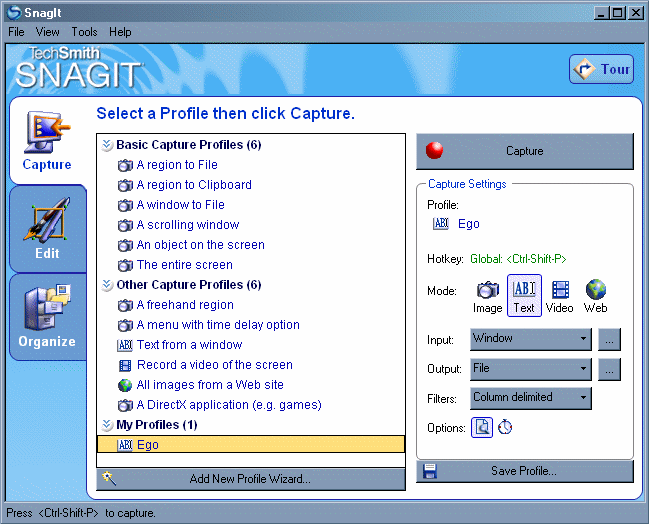 So, I head back to GameShock and press the SnagIt capture keys. I select the box that I want to capture: 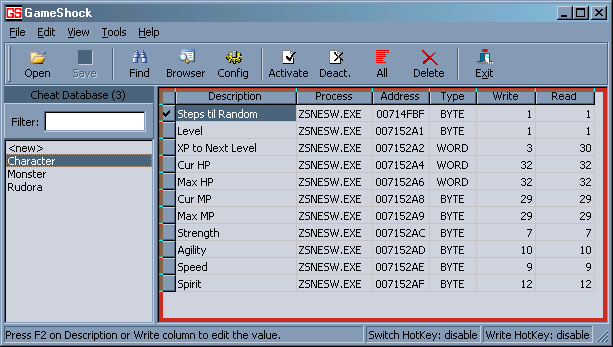 ...and I then press Ctrl-C to copy the data and then I paste it into Excel with Ctrl-V 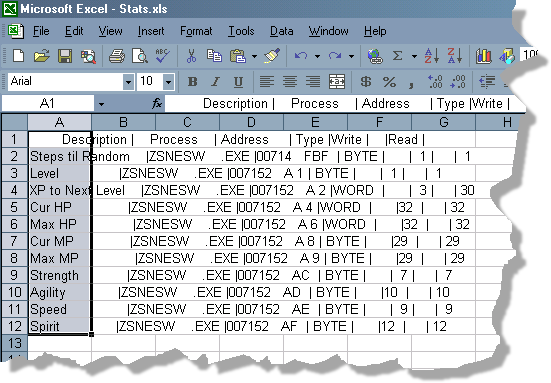 Unfortunately Excel chokes on the direct pasting of pipe-delimited information but this isn't a problem. If we highlight our data and then go to Data | Text to Columns and then use the wizard we'll be fine. In Step 1 of the wizard, select Delimited; in Step 2, select Other and then key the pipe that is above the Enter key on a keyboard and then press Finish it'll convert into a nice readable format. I usually will reformat the columns Ctrl-A, Alt-O, C, A and I'll end up with this: 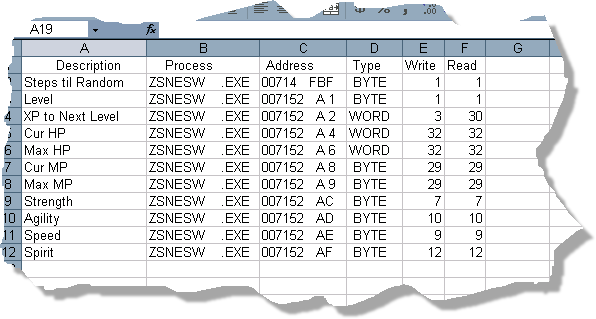 Now we just need to pull the data from this spreadsheet into one more to my liking. I use a program called Macro Express to move the data from one sheet to another. I've recorded a macro that copies, moves to the pertinent sheet, and then pastes the data where I want it. After the macro runs, I'm left with this as my finished product: 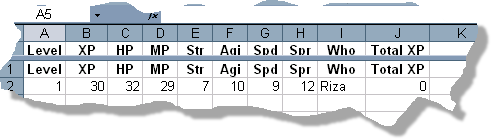 Great, now we're finished with one level; but, it becomes much easier after this. I'll head back to zSNES and take a step--BAM--random encounter. Take a look at the Future and realize that I'll be receiving 5 XP for each Future killed. Take the total of the XP that you'll be receiving and head back to GameShock. Change the third line that is labelled XP to Next Level and write the value of XP that we'll be receiving from the fight into the line like so: 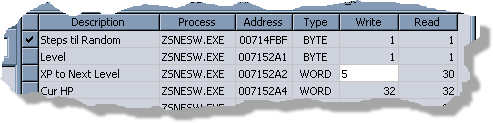 Press Alt-W to write the value to zSNES's memory. Swap back to zSNES and finish the fight. BAM, instant level up! The importance of leveling exactly is so that you can track the exact amount needed for the next level. With this method I have no estimations and this is the quickest way to fight and then level. After I've captured several levels of data: 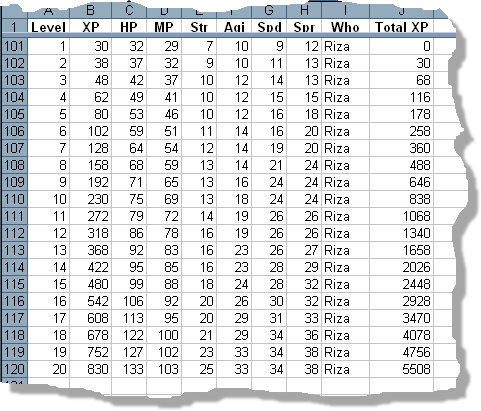 I then export this data into a CSV file and run a program that I wrote to convert it to HTML. Hopefully this makes some sort of sense. Feel free to holler if you've any questions. |
|||||||||||||||||||||||